by Hazel Jan 17,2025
Snapchat's 2024 Year in Review: Your Snap Recap
Looking back on the past year? Many apps now offer year-end recaps, and Snapchat's new 2024 Snap Recap is here to help you reflect on your 2024 Snapchat journey.
What is a Snap Recap?
Unlike similar features from Spotify or Twitch, the Snap Recap, new for 2024, doesn't focus on detailed statistics. Instead, it curates a fun slideshow of memories, choosing a single Snap to represent each month of the year. This highlights your year's snapshots without overwhelming you with numbers. The Recap seamlessly transitions into other Memories features, allowing you to explore older flashbacks from previous years.
How to View Your 2024 Snap Recap
Accessing your recap is straightforward. On the main Snapchat camera screen, swipe up to open Memories. Don't press the shutter button; simply swipe.
Your 2024 Snap Recap should appear prominently as a highlighted video.
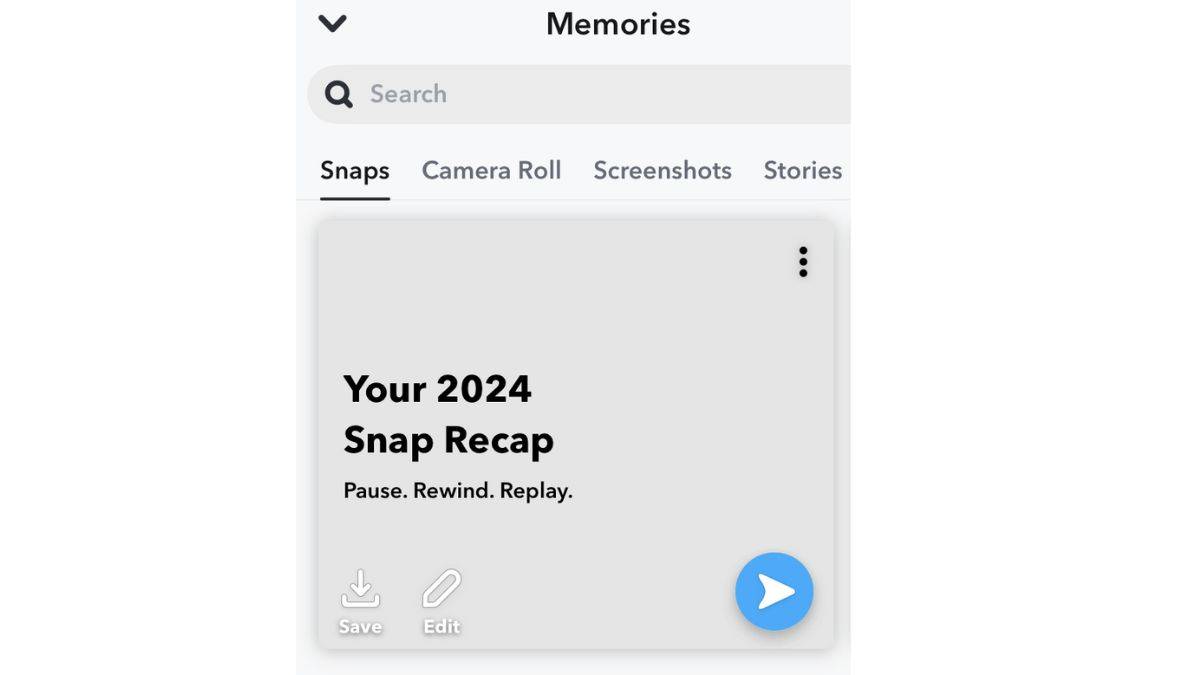
Tap the video (avoiding the share icon) to begin. The recap automatically plays through your monthly selections. Tap the screen to advance if you wish to move quickly.
You can save, edit, share, or even add your Snap Recap to your Story. Like other Snaps, it remains private unless you choose to share it.
Why Don't I Have a Snapchat Recap?
If your Snap Recap isn't appearing, don't worry. Snapchat confirms a staggered rollout, meaning yours might not be ready yet. The number of saved Snaps is a factor in generating a recap; infrequent use might prevent one from being created. Unfortunately, if a recap doesn't appear after waiting, Snapchat Support indicates it cannot be manually requested.
Mobile Legends: January 2025 Redeem Codes Released
Pokemon TCG Pocket: Paralyzed, Explained (& All Cards with ‘Paralyze’ Ability)
Android Action-Defense
Brutal Hack And Slash Platformer Blasphemous Is Coming To Mobile, Pre-Registration Now Live
Pokémon TCG Pocket Is Dropping a Trade Feature and Space-Time Smackdown Expansion Soon
Mythical Island Debuts in Pokemon TCG, Time Revealed
GWENT: Top 5 Decks for 2025 - Strategies Revealed
Marvel Rivals Showcases New Midtown Map

Lucky Lady's Charm Deluxe Slot
Download
Vô Cực Đại Chiến
Download
Lunch with Ronan mod
Download
Diamond Deluxe Casino - Free Slot Machines
Download
Shopping Mall 3D Mod
Download
Priya’s Awakening
Download
Flight Pilot: 3D Simulator
Download
Flight Pilot: 3D Simulator
Download
L.A. Story - Life Simulator
Download
Pikmin Bloom Earth Day Walk Party Begins
Dec 24,2025
Sony Unveils Official PlayStation Wireless Speakers
Dec 24,2025
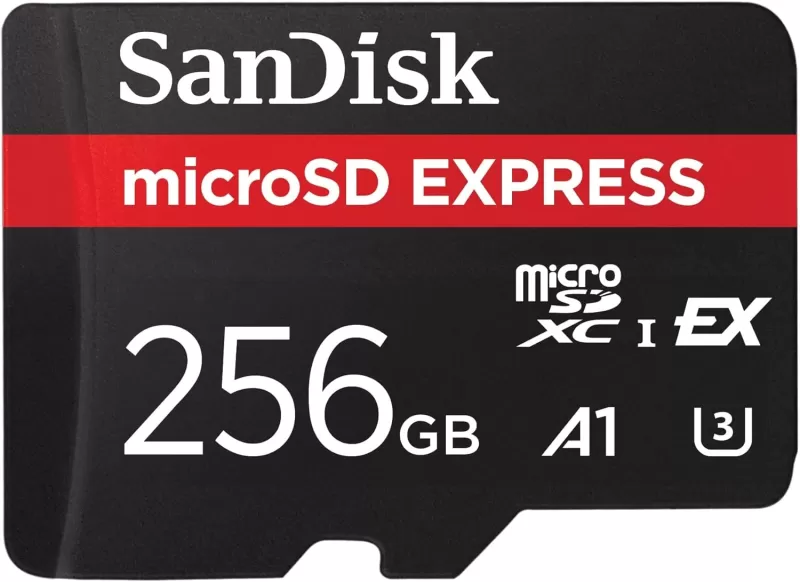
Cyberpunk 2077 to Fill 64GB, a Quarter of Switch 2 Storage
Dec 24,2025
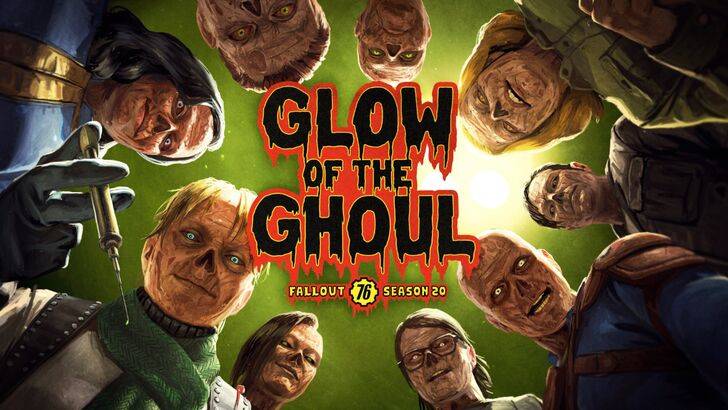
Fallout 76 Unveils New Ghoul-Themed Update
Dec 23,2025

Climate Game Atuel Launches on Android (Note: "Surrealist Documentary" was removed to meet 50-character limit.)
Dec 23,2025