by Aaron May 27,2025
While you could experience the entirety of *Path of Exile 2* on your own, sometimes you need just a little help from your friends to get by. Here’s everything you need to know about the trade market and trading in general in *Path of Exile 2*.
How to Trade in Path of Exile 2
Trading In-Game
Path of Exile 2 Trade Market
Trading in *Path of Exile 2* can significantly enhance your gameplay experience. There are two primary methods for trading items: by directly interacting with another player in-game or through the official trade site. Let's delve into both methods for a comprehensive understanding.
If you find yourself in the same instance as another player in *Path of Exile 2*, trading is straightforward. Simply right-click on their character and select the "Trade" option. This will open a window where both parties can select the items they wish to exchange. Once both players agree on the terms, confirm the trade to complete the transaction.
Another way to initiate a trade is through the game's global chat or direct messages. To do this, right-click on the player's name in the chatbox and invite them to your party. After teleporting to their location, right-click their character again to start the trading process. This method is particularly useful for connecting with players who aren't in your immediate vicinity.
 For a broader trading experience, *Path of Exile 2* offers an auction house accessible only through their official trade site. You'll need a PoE account connected to your gaming platform to use this feature.
For a broader trading experience, *Path of Exile 2* offers an auction house accessible only through their official trade site. You'll need a PoE account connected to your gaming platform to use this feature.
To purchase an item, utilize the site's filters to narrow down your search. Once you find an item you're interested in, click on the "Direct Whisper" button located on the right side of the screen. This sends a direct message to the seller within the game, allowing you to negotiate and finalize the sale in person.
Selling items involves owning a Premium Stash Tab, available for purchase in the in-game Microtransaction Shop. After placing the item you wish to sell into the Premium Stash and setting it to "Public," right-click the item to set a price. It will then be listed automatically on the official trade site, making it visible to potential buyers. When a buyer contacts you through a direct message in-game, you can arrange to meet and complete the trade.
And that’s everything you need to know about how the trade market works in *Path of Exile 2*. For more tips and information on the game, including solutions for freezing issues on PC, be sure to visit The Escapist.
Mobile Legends: January 2025 Redeem Codes Released
Pokemon TCG Pocket: Paralyzed, Explained (& All Cards with ‘Paralyze’ Ability)
Android Action-Defense
Brutal Hack And Slash Platformer Blasphemous Is Coming To Mobile, Pre-Registration Now Live
Pokémon TCG Pocket Is Dropping a Trade Feature and Space-Time Smackdown Expansion Soon
Mythical Island Debuts in Pokemon TCG, Time Revealed
GWENT: Top 5 Decks for 2025 - Strategies Revealed
Marvel Rivals Showcases New Midtown Map

Vô Cực Đại Chiến
Download
Lunch with Ronan mod
Download
Diamond Deluxe Casino - Free Slot Machines
Download
Shopping Mall 3D Mod
Download
Priya’s Awakening
Download
Flight Pilot: 3D Simulator
Download
Flight Pilot: 3D Simulator
Download
L.A. Story - Life Simulator
Download
teen patti travel
DownloadSony Unveils Official PlayStation Wireless Speakers
Dec 24,2025
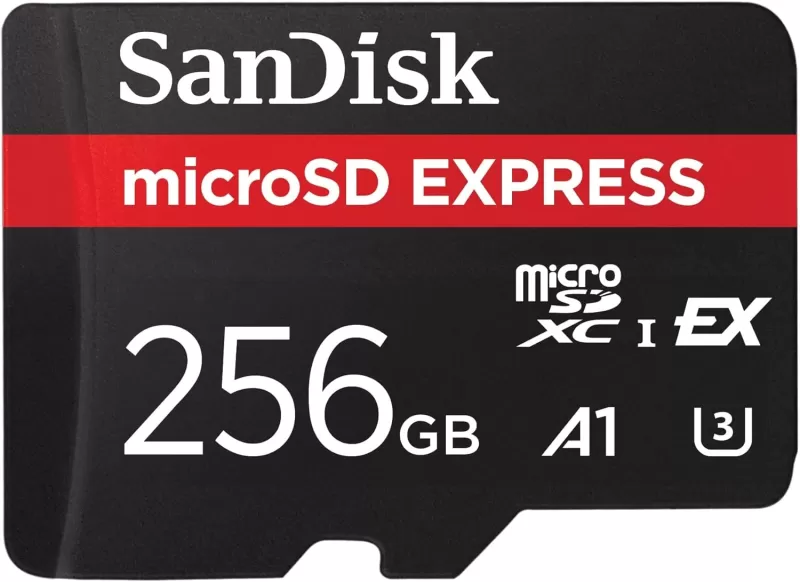
Cyberpunk 2077 to Fill 64GB, a Quarter of Switch 2 Storage
Dec 24,2025
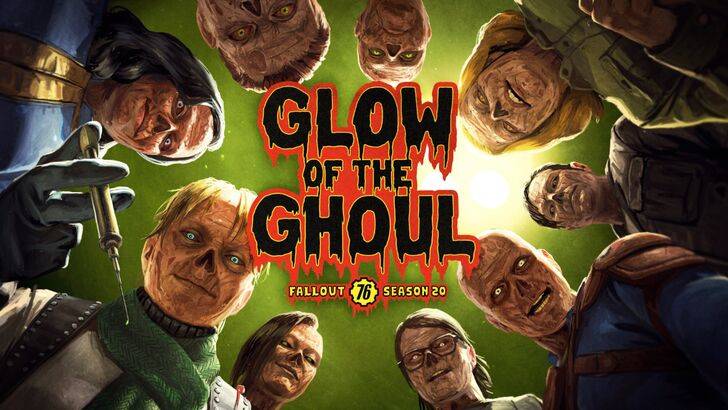
Fallout 76 Unveils New Ghoul-Themed Update
Dec 23,2025

Climate Game Atuel Launches on Android (Note: "Surrealist Documentary" was removed to meet 50-character limit.)
Dec 23,2025

Apple's OLED iPad Pro with M4 Chip Drops in Price
Dec 22,2025