by Christopher Jan 25,2025
Call of Duty: Black Ops 6 Multiplayer Issues: Fixing the "Join Failed" Error
Call of Duty: Black Ops 6 has launched, but some players are experiencing frustrating connection problems. A common error message, "Join Failed Because You Are on a Different Version," prevents players from joining friends' matches. Here's how to resolve this issue:
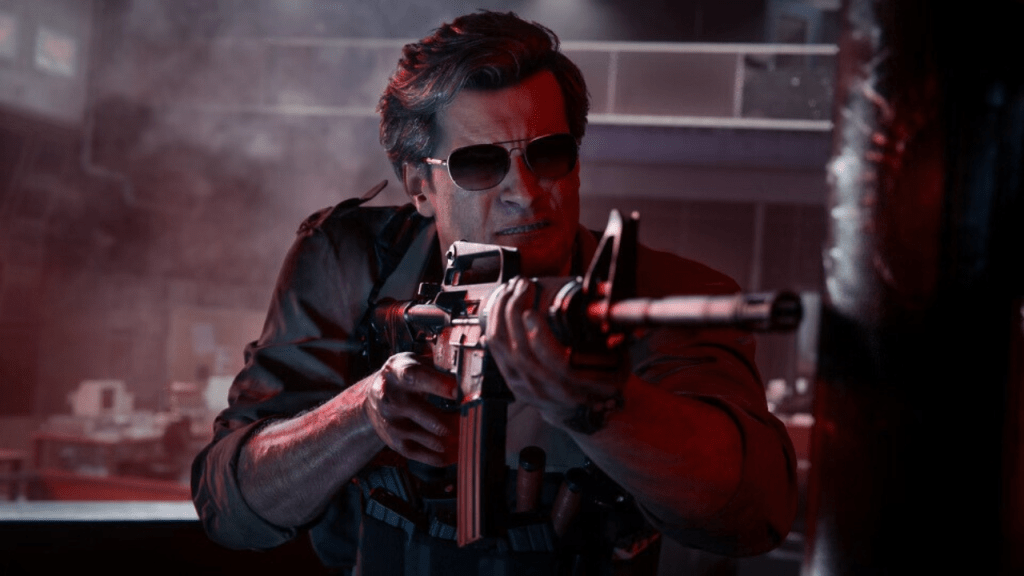
The error indicates a version mismatch; your game isn't updated. While returning to the main menu and allowing an update should fix this, many players report the problem persists.
The next troubleshooting step is restarting the game. This forces a fresh update check. While this means a short delay, it's a worthwhile attempt. Ask your friends to wait briefly.
Related: How to Obtain the Dragon's Breath Shotgun Attachment in Black Ops 6 (BO6)
If the error persists after restarting, try searching for a match. In some cases, initiating a match search allows friends to join the party, even if it takes a few attempts. This workaround, though not ideal, provides a solution when other methods fail.
This concludes the troubleshooting guide for the "Join Failed Because You Are on a Different Version" error in Call of Duty: Black Ops 6.
Call of Duty: Black Ops 6 and Warzone are currently available on PlayStation, Xbox, and PC.
Mobile Legends: January 2025 Redeem Codes Released
Pokemon TCG Pocket: Paralyzed, Explained (& All Cards with ‘Paralyze’ Ability)
Android Action-Defense
Brutal Hack And Slash Platformer Blasphemous Is Coming To Mobile, Pre-Registration Now Live
Pokémon TCG Pocket Is Dropping a Trade Feature and Space-Time Smackdown Expansion Soon
Mythical Island Debuts in Pokemon TCG, Time Revealed
GWENT: Top 5 Decks for 2025 - Strategies Revealed
Marvel Rivals Showcases New Midtown Map

Pocket Journey (Unreleased) by Maryanne Adams
Download
Labo Christmas Train Game:Kids
Download
Lucky Lady's Charm Deluxe Slot
Download
Vô Cực Đại Chiến
Download
Lunch with Ronan mod
Download
Diamond Deluxe Casino - Free Slot Machines
Download
Shopping Mall 3D Mod
Download
Priya’s Awakening
Download
Flight Pilot: 3D Simulator
Download