by Sophia Jan 21,2025
Construction Simulator 4: A Beginner's Guide to Mastering Construction
Construction Simulator 4, seven years in the making, delivers a stunning Canadian-inspired landscape, Pinewood Bay, and a wealth of new features. With over 30 new fully-licensed vehicles from CASE, Liebherr, MAN, and more – including the long-awaited concrete pump – plus a cooperative multiplayer mode, this is a must-have for construction game enthusiasts. Best of all, a free 'Lite' version lets you sample the action before upgrading to the full game for just $5.
This guide provides essential tips and tricks to help you build a thriving construction empire.
 Start strong by adjusting the game settings. Extend the economic reporting cycle to 90 minutes for better financial planning and recovery time. Disable traffic rules to avoid fines and consider using Arcade Mode for simplified driving controls.
Start strong by adjusting the game settings. Extend the economic reporting cycle to 90 minutes for better financial planning and recovery time. Disable traffic rules to avoid fines and consider using Arcade Mode for simplified driving controls.
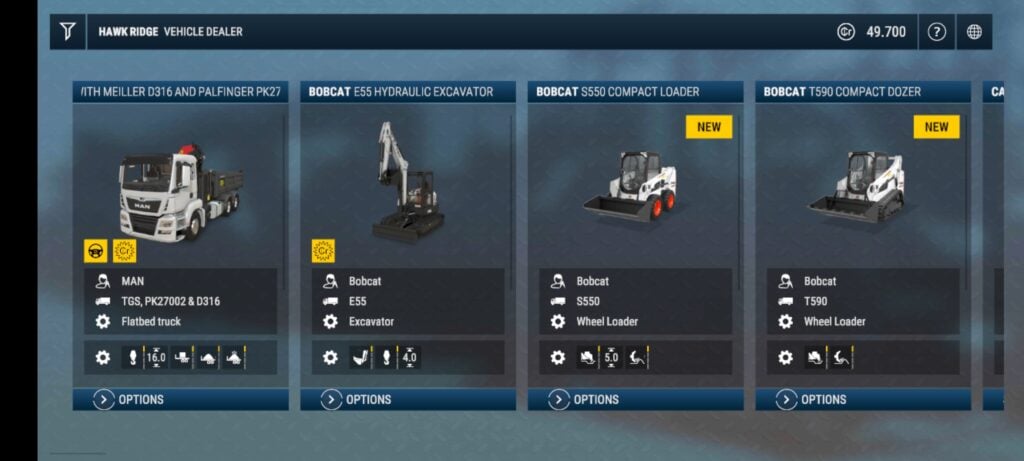 Don't skip the tutorial! Hape, your in-game guide, thoroughly explains every aspect of the game, from vehicle operation to managing your company's finances and setting waypoints. This ensures a smooth learning curve.
Don't skip the tutorial! Hape, your in-game guide, thoroughly explains every aspect of the game, from vehicle operation to managing your company's finances and setting waypoints. This ensures a smooth learning curve.
 After the tutorial, use the job system (found in the company menu) to guide your progress. Campaign missions provide the main storyline, while optional 'General Contracts' offer extra experience and funds to help you advance between campaign missions.
After the tutorial, use the job system (found in the company menu) to guide your progress. Campaign missions provide the main storyline, while optional 'General Contracts' offer extra experience and funds to help you advance between campaign missions.
 Specific jobs require particular vehicles and machinery ranks. Check job descriptions to identify your goals and strategically acquire the necessary equipment by earning experience points through General Contracts. The core gameplay loop is simple: complete campaign missions and fill the gaps with General Contracts to level up.
Specific jobs require particular vehicles and machinery ranks. Check job descriptions to identify your goals and strategically acquire the necessary equipment by earning experience points through General Contracts. The core gameplay loop is simple: complete campaign missions and fill the gaps with General Contracts to level up.
Download Construction Simulator® 4 Lite today from the App Store or Google Play!
Mobile Legends: January 2025 Redeem Codes Released
Android Action-Defense
Pokemon TCG Pocket: Paralyzed, Explained (& All Cards with ‘Paralyze’ Ability)
Brutal Hack And Slash Platformer Blasphemous Is Coming To Mobile, Pre-Registration Now Live
Pokémon TCG Pocket Is Dropping a Trade Feature and Space-Time Smackdown Expansion Soon
Mythical Island Debuts in Pokemon TCG, Time Revealed
GWENT: Top 5 Decks for 2025 - Strategies Revealed
Marvel Rivals Showcases New Midtown Map

Nintendo: Switch 2 Physical Games Include Full Version
Dec 18,2025
Castle Defenders: New Roguelike Tower Defense Game Launches
Dec 18,2025

Top Once Human Builds for PvE & PvP
Dec 18,2025
Switch 2 GameCube Controller Support Confirmed for Classics Only
Dec 18,2025

Best 2024 Esports Moments
Dec 17,2025