
Productivity 1.24101.61.0 103.9 MB by Microsoft Corporation ✪ 3.3
Android 8.0+Feb 02,2025
 Download
Download
Experience seamless phone-to-PC connectivity with Phone Link! Access your Android phone's features directly from your Windows PC. Install the Link to Windows app on your phone and connect it to Phone Link on your PC to get started.
Enjoy instant access to your phone's texts, calls*, notifications, photos, and more, all from your PC. Say goodbye to emailing photos – effortlessly share, edit, and drag-and-drop images between devices.
Key Phone Link Features:
Enhanced Experience with Select Devices:
Phone Link is pre-integrated with certain Microsoft Duo, Samsung, and HONOR phones, eliminating the need for extra Play Store downloads. Quickly access Link to Windows via your phone's Quick Access tray. Enjoy exclusive features like cross-device copy/paste, Phone screen, file drag-and-drop, and multiple app access.
Share your feedback to help us improve! Use the "Send feedback" option in Phone Link settings.
*Calls require a Bluetooth-enabled Windows 10 PC.
Full list of compatible devices and feature breakdowns: aka.ms/phonelinkdevices
Note: Drag-and-drop, Phone screen, and multiple app access require a compatible Microsoft Duo, Samsung, or HONOR device. Multiple app support needs a Windows 10 PC (May 2020 Update or later) with at least 8GB RAM and an Android device running Android 11.0 or higher.
The Link to Windows accessibility service assists screen reader users by enabling control of phone apps via Android keyboard navigation and spoken feedback from your PC. No personal data is collected.
By installing, you agree to Microsoft's Terms of Use (https://go.microsoft.com/fwlink/?LinkID=246338) and Privacy Statement (https://go.microsoft.com/fwlink/?LinkID=248686).
Minor bug fixes and improvements. Update for the latest enhancements!
Mobile Legends: January 2025 Redeem Codes Released
Pokemon TCG Pocket: Paralyzed, Explained (& All Cards with ‘Paralyze’ Ability)
Android Action-Defense
Brutal Hack And Slash Platformer Blasphemous Is Coming To Mobile, Pre-Registration Now Live
GWENT: Top 5 Decks for 2025 - Strategies Revealed
Pokémon TCG Pocket Is Dropping a Trade Feature and Space-Time Smackdown Expansion Soon
Mythical Island Debuts in Pokemon TCG, Time Revealed
Marvel Rivals Showcases New Midtown Map

Nick Frost on HBO's Potter Series: 'Not Copying, Not Robbie' Hagrid
Jan 23,2026
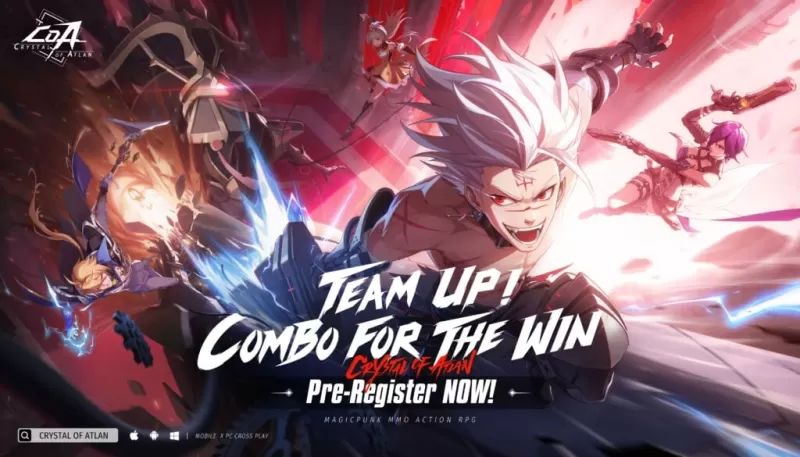
Atlan Crystal: Epic MMORPG Featuring Intense PvP
Jan 23,2026

Madison's Job Revealed on Love Is Blind Season 8
Jan 22,2026
Bethesda Fixes Oblivion Remaster Visual Bugs
Jan 22,2026

FF9 Remake Unconfirmed, Prequel Book Official
Jan 22,2026
Challenge your mind with our collection of captivating word games! Whether you enjoy classic crossword puzzles like Crossword Puzzle Explorer and Crosswords in Russian language, strategic word searches such as Word Search Block Puzzle Game and Word Search Nature, or unique word games like Word Salad, Words Sort: Word Associations, and Word Line: Crossword Adventure, we have something for everyone. Test your spelling skills with Word Spelling or expand your vocabulary with Amharic Word Find - ቃላት አግኝ and Думи - на лов. Discover your new favorite word game today! Download Word Search Block Puzzle Game, Crossword Puzzle Explorer, Word Spelling, Amharic Word Find - ቃላት አግኝ, Word Salad, Crosswords in Russian language, Words Sort: Word Associations, Word Line: Crossword Adventure, Думи - на лов, and Word Search Nature now!
Word Search Block Puzzle Game
Word Spelling - Spelling Game
Думи - на лов
Word Salad
Amharic Word Find - ቃላት አግኝ
Crosswords in Russian language
Word Search Nature Puzzle Game