by Benjamin Mar 25,2025
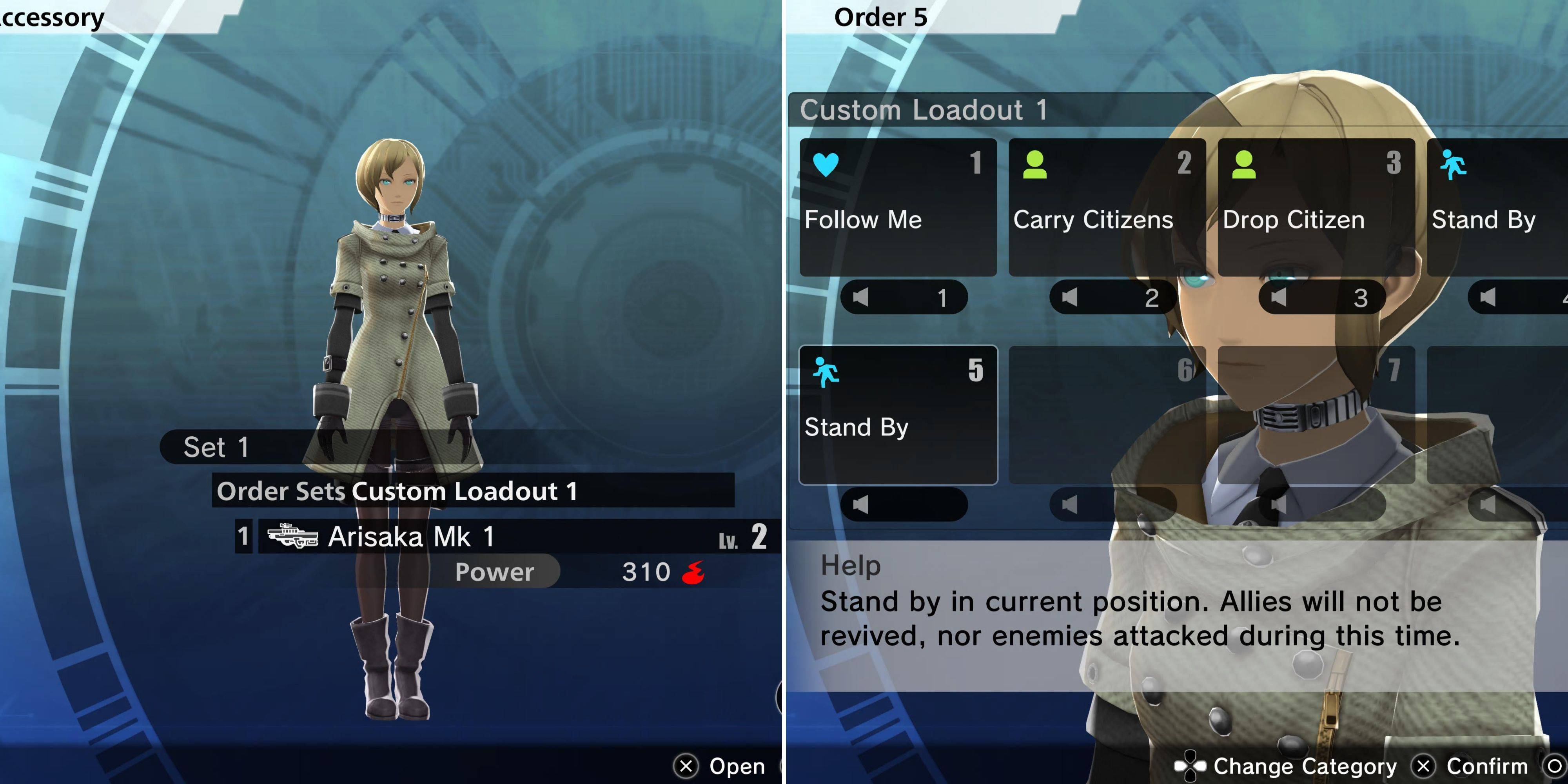
In Freedom Wars Remastered, you have the flexibility to enhance your Operations by selecting three comrades and customizing your Accessory. While you can only level up the gear of your Comrades as a whole, your Accessory offers a unique level of control and customization, making it a pivotal asset in your team.
During Operations, you can issue specific commands to your Accessory, tailoring its role to complement your strategy. Here's how you can optimize your Accessory's performance through customization and command selection.
Customizing your Accessory in Freedom Wars Remastered is straightforward and similar to adjusting your own loadout. Navigate to the Loadout menu, where you'll find the Accessory option just below your player's settings. This menu lets you equip your Accessory with any weapon you own, as well as compatible Modules that enhance that weapon's capabilities.
Unlike players, Accessories don't need to worry about ammunition when using gun weapons, giving them a strategic advantage. You can also equip your Accessory with one combat item of your choice, which they'll use at their discretion. The key difference between Accessories and Comrades is the ability to issue unique commands to your Accessory, making them highly adaptable to different combat situations.
In the Loadout menu, you can select which set of Orders your Accessory will follow. To customize these Orders, interact with your Accessory in your cell and select the fifth option, "Customize Accessory." This allows you to tailor a set of commands from a range of available options, enhancing your Accessory's utility in Operations.
To expand the number of orders in a set, you can purchase additional "Right To Assign Orders Entitlements" through the Window of Liberty Interface Entitlements under the Accessory section. Once you've chosen an Order Set for your Accessory, you can't change it during an Operation. The available orders include:
You can issue these commands at any time during an Operation by pressing up on the D-pad or the C key on PC. This allows your Accessory to handle specific tasks, while your Comrades focus on broader objectives.
To maximize the effectiveness of your Accessory in Freedom Wars Remastered, consider equipping the following key orders:
| Order | Explanation |
|---|---|
| Carry Citizen | Utilize this command to have your Accessory transport citizens between extraction points, allowing you and your Comrades to concentrate on combat. |
| Prioritize Revival | In intense battles, this order ensures your Accessory stays close and revives you immediately upon being knocked out, keeping you in the fight. |
| Rescue Comrades | Your Comrades are valuable, but they can fall. This command directs your Accessory to prioritize their revival, leveraging their combat effectiveness. |
| Use Medical Supplies | Equip your Accessory with First Aid Kits to turn them into a mobile healer, maintaining the health and combat readiness of your entire team. |
While your Accessory can be a formidable damage dealer with the right weapon upgrades, its true strength lies in its support capabilities. Equip it with a powerful gun and focus on its role as a support unit, enhancing your team's overall performance in Operations.
Mobile Legends: January 2025 Redeem Codes Released
Android Action-Defense
Pokemon TCG Pocket: Paralyzed, Explained (& All Cards with ‘Paralyze’ Ability)
Brutal Hack And Slash Platformer Blasphemous Is Coming To Mobile, Pre-Registration Now Live
Pokémon TCG Pocket Is Dropping a Trade Feature and Space-Time Smackdown Expansion Soon
Mythical Island Debuts in Pokemon TCG, Time Revealed
GWENT: Top 5 Decks for 2025 - Strategies Revealed
Marvel Rivals Showcases New Midtown Map
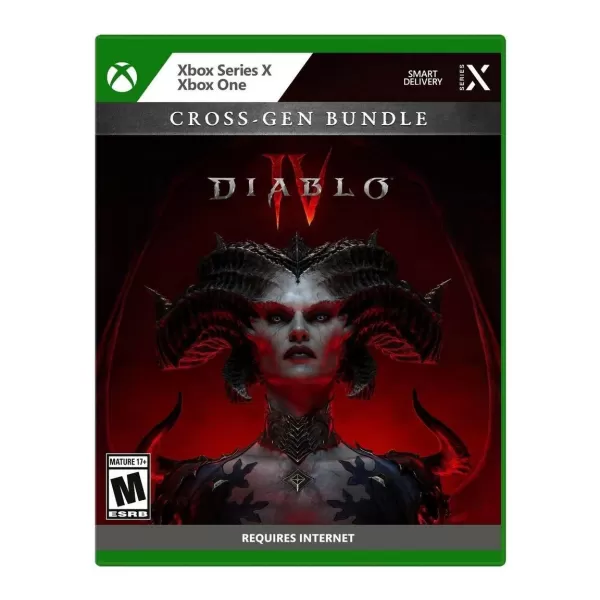
GameStop Cuts Prices: Many Titles Under $15
Dec 16,2025

Palworld's Early Access Is Legitimate, Bucky Asserts
Dec 16,2025

Sony WH-1000XM5 Headphones Hit Record Low for Labor Day
Dec 16,2025

PlayStation Days of Play 2025 Sale Starts
Dec 14,2025

Warhammer 40,000: Dawn of War's Definitive Edition Out Now
Dec 13,2025