by Charlotte Feb 23,2025

Begin by verifying your game files through Steam. Ensure Steam isn't in offline mode.
Steam will identify and redownload any corrupted or missing files. Retry launching the game; if successful, the issue is resolved. If not, proceed to the next steps.
Outdated or incompatible mods, especially those not updated for Unreal Engine 5 (post-July 2024), frequently cause this error. To remove mods:
ReadyorNot\Content\Paks.mod.io folder.This will allow the game to run without mods. To regain functionality, follow step 3.
Reinstall mods selectively, checking their last update date. Only install mods updated after July 2024 (the UE5 update).
If all else fails, a clean reinstall of Ready or Not might be necessary. While less likely, hard drive corruption could also be a factor. However, outdated mods are the most common cause of this error.
Ready or Not is available on PC.
Mobile Legends: January 2025 Redeem Codes Released
Android Action-Defense
Pokemon TCG Pocket: Paralyzed, Explained (& All Cards with ‘Paralyze’ Ability)
Brutal Hack And Slash Platformer Blasphemous Is Coming To Mobile, Pre-Registration Now Live
Pokémon TCG Pocket Is Dropping a Trade Feature and Space-Time Smackdown Expansion Soon
Mythical Island Debuts in Pokemon TCG, Time Revealed
GWENT: Top 5 Decks for 2025 - Strategies Revealed
Marvel Rivals Showcases New Midtown Map
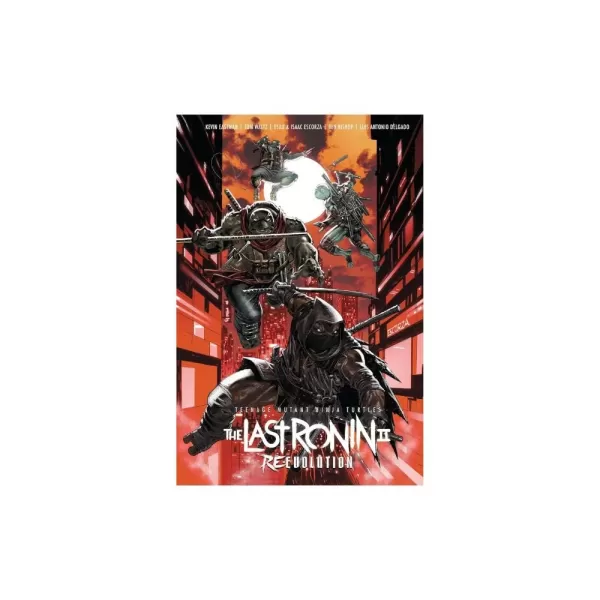
TMNT Last Ronin II Preorders Open Now
Dec 17,2025

Alienware Aurora R16 with RTX 5080: Save $400 Now
Dec 16,2025
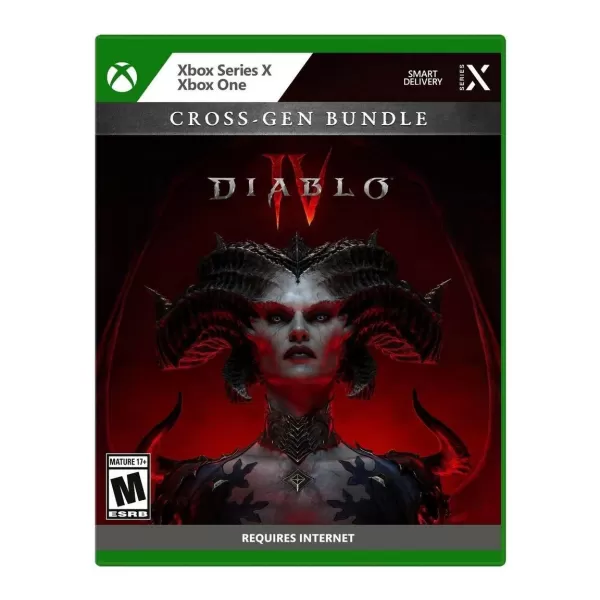
GameStop Cuts Prices: Many Titles Under $15
Dec 16,2025

Palworld's Early Access Is Legitimate, Bucky Asserts
Dec 16,2025

Sony WH-1000XM5 Headphones Hit Record Low for Labor Day
Dec 16,2025