by Victoria Feb 26,2025
Enhance Your Stardew Valley Experience with Mods: A Comprehensive Guide
While the latest Stardew Valley update has garnered significant attention, players have long leveraged the power of mods to personalize their gameplay. From enriching NPC storylines to adding unique cosmetic items, modding unlocks a world of creative possibilities. This guide outlines the process of modding Stardew Valley on Windows.
Modding Stardew Valley on Windows: A Step-by-Step Guide
Step One: Secure Your Save Data (Recommended)
This step is highly recommended, especially for players with established farms. Backing up your save ensures the safety of your progress. While not necessary for new games, losing hours of invested time would be devastating.
Backing up your save is straightforward:
%appdata% and press Enter.Stardew Valley folder, then the Saves folder.Step Two: Install SMAPI – The Mod Loader
SMAPI is essential; it integrates mods seamlessly into your game. Download SMAPI directly from their official website.
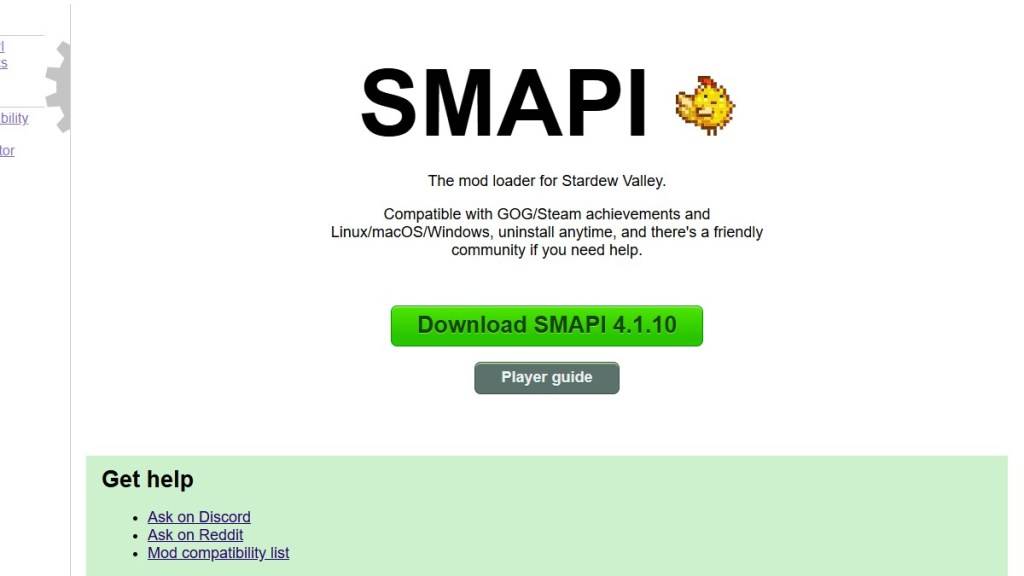
Remember: SMAPI is a mod loader, not a mod itself. Extract the downloaded ZIP file to a convenient location (desktop or downloads folder is suitable), but do not place it within the mods folder. Run SMAPI and select "Install on Windows," following the on-screen instructions.
Step Three: Game Client Configuration (If Necessary)
If you play Stardew Valley through Steam, GOG Galaxy, or the Xbox app, you might need additional steps to maintain playtime tracking and achievements. Refer to the SMAPI documentation for specific instructions on configuring your game client.
Step Four: Installing Mods – The Fun Part Begins!
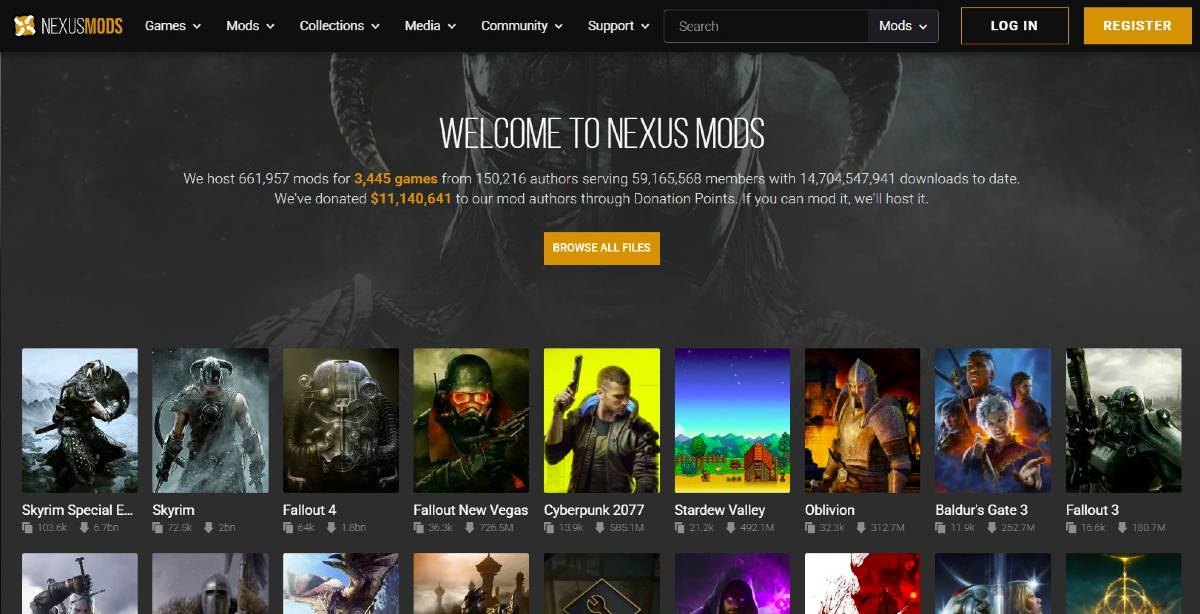
Nexus Mods is the premier source for Stardew Valley mods, offering a vast library. Mods are usually downloaded as ZIP files; extract them and place the contents into the automatically generated "Mods" folder. The location of this folder varies depending on your game client:
C:\Program Files (x86)\Steam\steamapps\common\Stardew ValleyC:\Program Files (x86)\GOG Galaxy\Games\Stardew ValleyC:\XboxGames\Stardew ValleyAnd that's how you mod Stardew Valley! With thousands of mods available, there's something for every player.
Stardew Valley is available now.
Mobile Legends: January 2025 Redeem Codes Released
Pokemon TCG Pocket: Paralyzed, Explained (& All Cards with ‘Paralyze’ Ability)
Android Action-Defense
Brutal Hack And Slash Platformer Blasphemous Is Coming To Mobile, Pre-Registration Now Live
Pokémon TCG Pocket Is Dropping a Trade Feature and Space-Time Smackdown Expansion Soon
Mythical Island Debuts in Pokemon TCG, Time Revealed
GWENT: Top 5 Decks for 2025 - Strategies Revealed
Marvel Rivals Showcases New Midtown Map

When I was reincarnated
Download
Fairy Evolution: Magic Idle
Download
Pocket Journey (Unreleased) by Maryanne Adams
Download
Labo Christmas Train Game:Kids
Download
Lucky Lady's Charm Deluxe Slot
Download
Vô Cực Đại Chiến
Download
Lunch with Ronan mod
Download
Diamond Deluxe Casino - Free Slot Machines
Download
Shopping Mall 3D Mod
Download
Blue Archive launches Radiant Moon event with new characters
Dec 26,2025

Eterspire's 2023 Update Adds Snowy Vestada and Controllers
Dec 26,2025

Infinity Nikki: Top Fashion Duel Strategies
Dec 25,2025
EA Retires Origin Platform, Affects Users
Dec 25,2025

Pikmin Bloom Earth Day Walk Party Begins
Dec 24,2025